APPLYING | TIME DEPOSIT | MONEY MARKET & CHECKING | TAX, STATEMENTS & DISCLOSURES
APPLYING FOR AN ACCOUNT
You can apply on our website. Simply select “Open My eBanc Account” from the main menu to start the application process.
If you are an existing client, you can initiate an application to open a new account by logging into the Online Banking Portal, selecting “Services” on the Main Menu page, and then selecting “Open a New Account”. You will receive an email with the next steps once your application has been submitted. We estimate that processing your application can take 3 to 5 business days.
Processing time may vary. You can check the status of your application by selecting the “Returning Applicants” option on our website
1. A copy of your Driver’s License, state ID, or US Passport.
2. Signature Card. You will receive a separate email link via DocuSign to complete the Signature Card.
3. The account number to deposit the initial funding to your new account.
We will notify you via email if any other information is required during the application process.
Attention: When opening a joint account, you must provide the same information required when opening an individual account. You must also fill out all the information again for each applicant.
Transfer options: To fund the new account, you can transfer money from your existing account at Bradesco Bank or your account at another bank. You can also use a check or wire transfer for your initial deposit. The transfer will only take place when your account is approved.
Micro-deposit verification: When you enter your bank account and bank routing information in the application, two small deposits are posted into your bank account, and an email is sent to you. In the email, you will be asked to enter the exact deposit amount into a form.
Withdrawal and transfer: Once the micro-deposit has been verified, we will proceed to withdraw the funds and transfer them to the new account. Please ensure that you have sufficient funds available to be transferred.
You will receive a welcome email containing instructions on setting up your Online Banking account.
Yes, if you need more time, you can save what you have already entered and complete the application later by clicking on “Login,” selecting the tab “Returning Applicants,” then selecting “Check Status” and proceeding to complete your application.
Once you receive our welcome email, you may log in for the first time by following these steps:
1. Click “Login.”
2. Select “Online Banking”
3. Select “First Login/Forgot Password” to create your first access.
4. Enter your email address in the “User ID” field and click Submit.
5. Select email, SMS, or phone to receive an access code.
6. Enter the access code and create your password.
You can upload documents here. Select “Check Status” and enter the information required. You can also email documents to info@myebanc.com.
TIME DEPOSIT
My eBanc offers multiple Time Deposit term sections, including 6, 12-, 18-, 24-, and 36-month offerings. For a complete list, including the most updated interest rates and minimum balance requirements, click here.
TD accounts are set to auto-renew at maturity. Still, there is a 10-day grace period following the maturity date of the account, during which you can make a deposit to or withdraw from the account, change the term of the account, or cancel the TD by sending us a secure message via online banking instructing us on where money should be sent. We will need the routing information and account number for ACH transfers to another bank’s checking or savings account.
A notice will be delivered either electronically or by mail prior to the maturity date of the TD.
You may check our current rates on the Products page.
Your TD account will be opened at the interest rate that was effective the day you submitted the form for opening your account.
TD certificates or statements are not provided. However, you may find all your account details by logging into online banking, clicking on your TD account, and then on “Details and Settings.”
MONEY MARKET AND CHECKING ACCOUNT
If you want interest with liquidity, you can choose our SuperSaver Money Market Account. My eBanc also offers the Advantage Checking Account. For a full list of account offerings, including the most updated interest rates and minimum balance requirements, click here.
TAX INFORMATION, STATEMENTS AND DISCLOSURES
Disclosures are located within the account application. Click on Open My eBanc Account, choose the type of account you would like to open (Personal, Other), and then click on “Internet Product Disclosures”.
If you have elected to receive online statements, you can find your 1099 tax forms by logging into your account online, selecting the “Services” tab, and then selecting the “Other Documents” Tab. The 1099 form(s) will be available at the end of January.
Attention: If you have NOT elected to receive online statements, we will send your 1099 tax forms to your address on file.